VisitWell Help Portal
Link to your customer page
test
1. Click on Export Customer Page (VisitWell Customer Web-App)
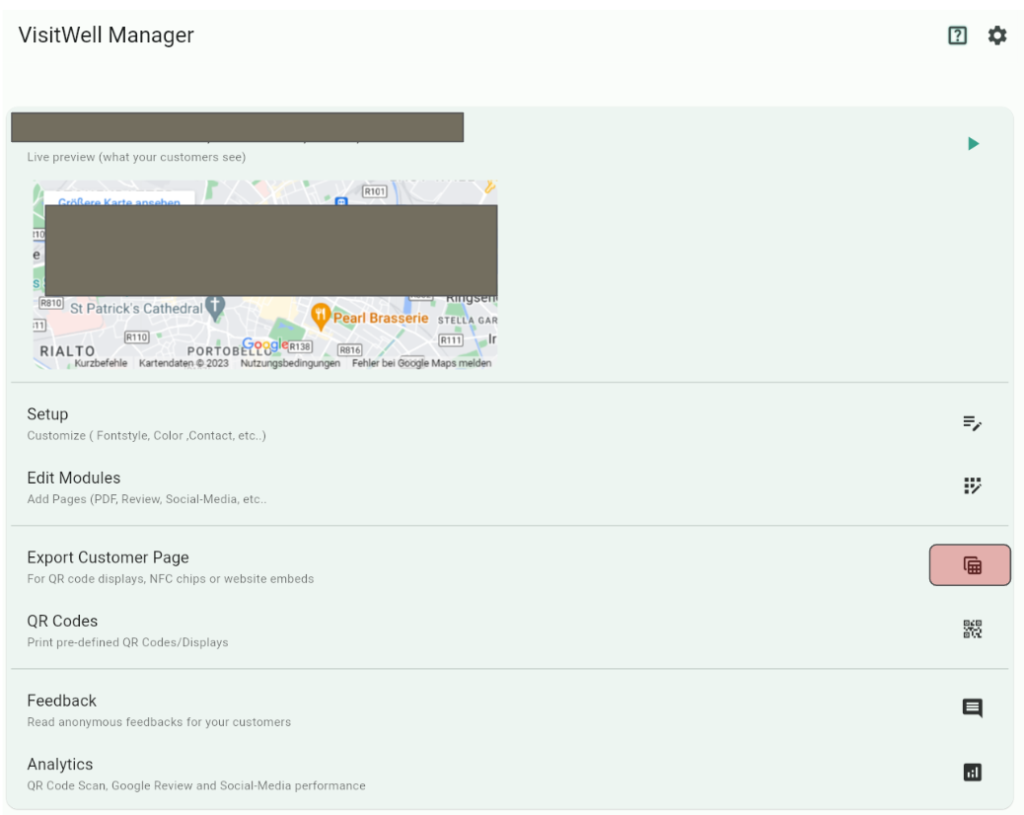
2. Press on Copy URL to Clipboard
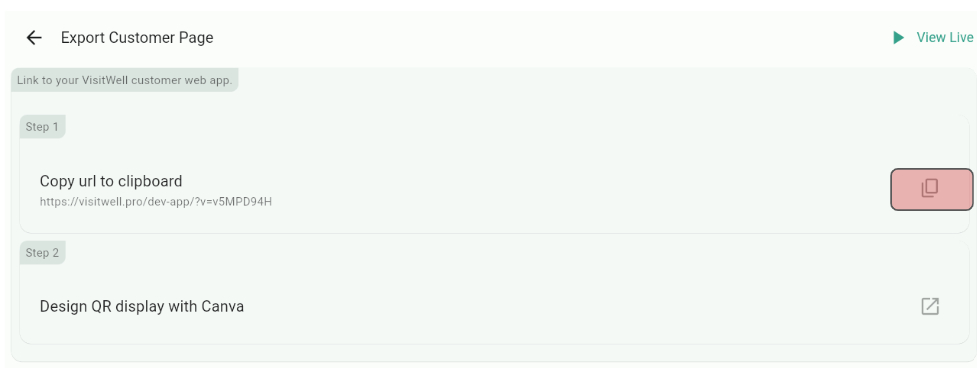
Now the link to your VisitWell Customer Web-App is copied to clipboard. You can now use Canva or QR Code Generator, or other Third-Party QR Code apps to link to your VisitWell Web-App with a QR Code.
Alternatively the VisitWell Business Manager gives you the option to export QR Codes and QR Code Displays directly.
